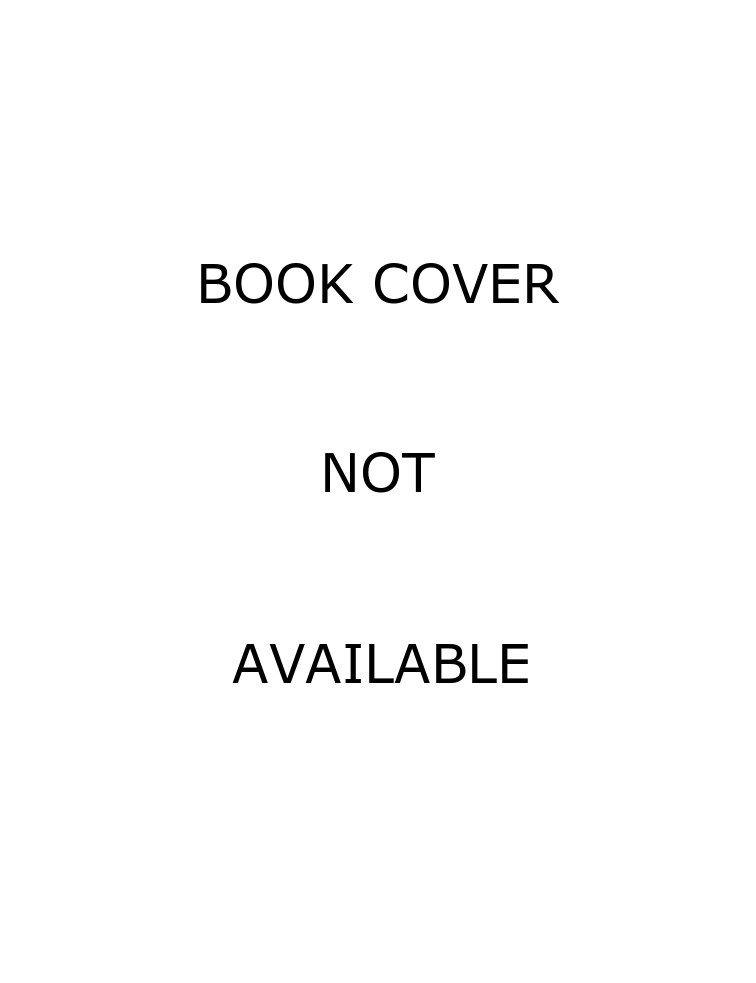Reviewed: January 2017
Ubuntu Server Essentials LiveLessons is a series of videos divided into 8 ‘lessons’ totalling 3 hours 45 minutes. The complete download is 615MB in h.264 MP4 format. I have been an Ubuntu Desktop user for about 9 years (Debian and Slackware before that), and have recently started looking into Ubuntu Server. Would I learn anything new? After a brief introduction in Lesson 1, the useful content starts in Lesson 2 with installation. The presenter covers most of the options encountered on a default install plus some detail on LVM (Logical Volume Management), but saves installing a web server until Lesson 8.
Lesson 3 covers some admin tasks, including selection of a text editor. Nano is presented, but vim is used through out for its syntax colour highlighting. If you already love emacs then you know what to do! Lesson 4 covered networking, including how the old ‘ifconfig’ command has been replaced by ‘ip’. ssh is mentioned, as is ufw, the Uncomplicated Fire Wall. Unfortunately the lessons are only shown on an installation in a virtual machine (on a Mac!) and only localhost networking used within. Later on the topic of virtual webservers the presenter mentions needing to talk to your ISP for network addresses and domain name resolutions, so beyond the scope of these lessons.
After installing ssh there is no mention of ssh keys, nor rate limiting attackers with Fail2Ban or similar.
Lesson 5 is all about software management, apt and dpkg. In the video they say "apt" supersedes apt-get and apt-cache in Ubuntu 14.10 and later. Just in the last month Ubuntu have back ported apt to 14.04 and it will install with a standard "apt-get upgrade" (now just "apt upgrade"). A very useful command I learnt was "dpkg -S filename" to find which package installed a file matching that filename. Disk storage is the topic of Lesson 6. After a brief look at partitions there is a lot of meat on the topic of LVM. It is very tempting when installing to a single (large) disk system to think LVM is not useful, but it certainly comes into its own for separating data from software, and with multiple disks. As someone who has never chosen LVM the benefits could have been better explained to me.
In Lesson 7 the presenter covers top, ps, nice and kill for processes. For services there is upstart from Ubuntu 14.04 and earlier, and systemd in 14.10+. In Lesson 8 we install Apache and learn about how to configure it for virtual hosts. The presenter's clever trick is to add the new domain names to /etc/hosts so local testing will show it working before configuring external DNS. The presenter also recommends "apt-get install apache2-doc" which installs all the documentation in http://localhost/manual/
Overall the videos are good at getting you going with a web server. If you want to follow along judicious use of pause button will be needed to read the commands and output in the screen-cap sections. The presenter Sander van Vugt is from the Netherlands and with his accent, and quite flat delivery style, I needed to concentrate hard to avoid the beeping distractions of email, Twitter and the rest of the Internet. At a list price of $150, I am not sure of the replay value of the videos for individuals, but in a corporate environment this is a lot cheaper than having van Vugt attend to speak in person.