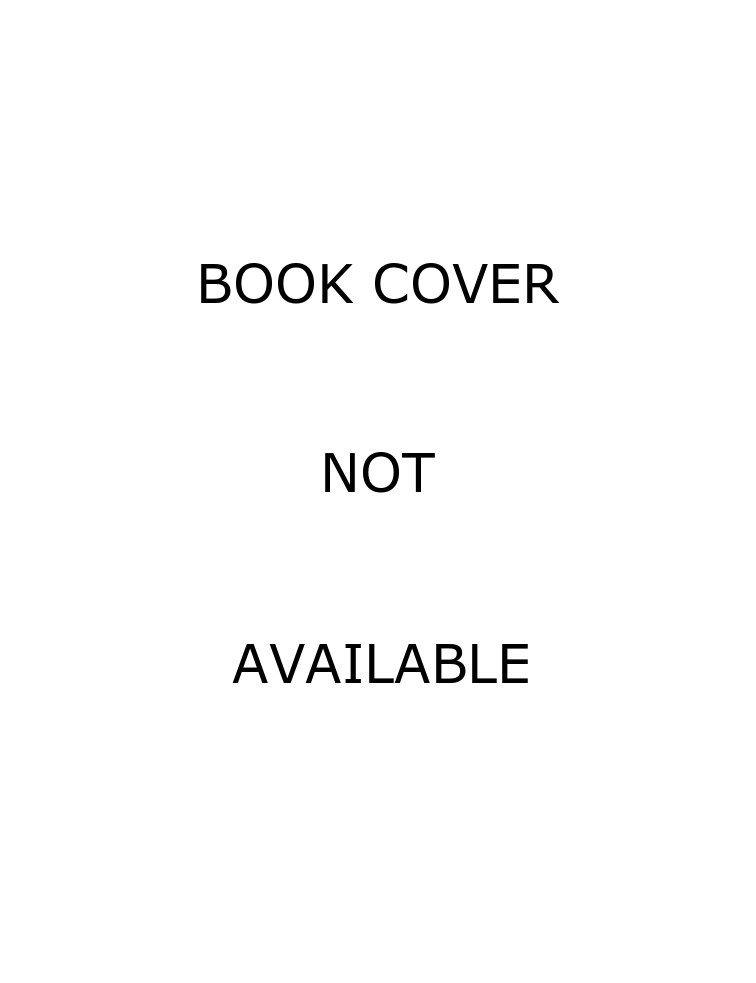Essential GIMP is a not a programming book at all. This is a book about producing graphical web design using the open source GNU Image Manipulation program. The GIMP is a PhotoShop clone developed originally for the Linux operating system, but it also runs on Windows and Solaris. GIMP like Adobe's PhotoShop is designed to manipulate bitmap images, entirely different to programs such Adobe Illustrator and CorelDRAW that manipulate vectors. If you use Linux and are developing web sites then this book is worth a look. The GIMP is far cheaper than Adobe PhotoShop and available on almost every Linux distribution.
The book is very wordy on first look so this might put you off if you are used to the flashier coffee table designer flipbooks. First of all the book is in black and white and there are more words than pictures. However on every other page there is an illustration. There are no colour plates, but then the price is cheaper for that, giving more value for money. If you are looking for colour pictures, then the author has written another older book called 'The Artists Guide to the GIMP'. As for this book the author constrains first focus to producing graphics for the web. So the first chapter covers what the worldwide Web is and what GIMP can do to help you the web designer. The basic user interface to the GIMP is described here. The first chapter has illustrations of the standard toolbox, the canvas window, the canvas window menu, the layer and channel dialogue. Hammel writes with experienced discourse and gives practical advice to the new starter.
The key to understanding GIMP is to learn about Layers and this is the subject of the second chapter. The author discusses the essential features of a layer, how to move and transform them and how to blend one into another to form composition. Hammel provides a couple of wordy examples, which I tested out and they will help you out.
In the third chapter the author talks about selections and masks. The author describes very well how to create selection by colour, freehand drawing, intelligent scissors, or quick masking. With selections you can isolate parts of an image for masking, or copying, or bucketing filling. A selection is the bread and butter of bitmap graphic work. The author includes a few word examples to show how to do it. If you want to remove the red eye in a scanned photo, then you will need to learn about selections especially if you are going to use GIMP as your tool. The fourth chapter shows you how to write text fonts into a graphic work. In this respect GIMP is far weaker than the commercial tools now, especially some DTP which allow text to flow around any curvy path, but at least Hammel recognises this and gives hints on how to overcome this limitation. He also tries to explain any jargon, such as open-ended Bezier curves. Using the base level text layers and filters Hammel demonstrates how to create 3D text effects the long way. If you are designing a web site then the chances are that you will need a logo for your site. Chapter five describes how the GIMP can help you create very good looking site logos using the built-in filters and plug-ins.
If you are used to scanning a lot of photographs or downloading feeds from a digital camera then chapter six will help you polish them for the web site. This chapter is all above colour management and describes how GIMPs curves and level dialogues work. The author describes how to increase the contrast in poor images and describes a pretty neat selective blur trick.
Chapter seven describes the drawing and painting tools in the GIMP, although the program is no great competitor to serious vector line programs such Illustrator, the author describes how to use brushes, gradient and patterns for painting. The most confusing part of the GIMP is Bezier Paths in the Layers and Channels dialogue, especially for me when I first used it. The author does very well in describing how to create a simple S-curve and how to stroke it with a colour, or gradient, or even a pattern. Chapter eight is really a small exercise project about creating a site logo and then making it tile seamlessly. Chapter nine is a revision about the basics of web images, i.e. the differences between the GIF and JPEG formats. It explains the workings of GIMP colour-index and RGB modes. Important if you want to know how to create transparency effects with GIMP program.
In the commercial programs slicing and dicing images is very easy, but the same effect can be achieved with GIMP using Perl plug-ins. Regrettably the open source image editor is playing catch-up with the expensive big brother, but Hammel shows how to get the job done with the GIMP image map plug-ins. He also helpfully revises the basic HTML you need. The next chapter describes how the GIMP can help you create GIF animations using layers. One interesting innovation in the GIMP is that it can create streaming MPEG animations, again through plug-ins. There is more to animations than described in a small chapter. The latter chapters get to the source of web design: site navigation, image rollovers and image maps. There is some basic revision of HTML and Javascript but look elsewhere if you are lacking that knowledge and of course what good is a web designer if he or she cannot easily source new material. Scanning and digital cameras are the subjects of the fourteenth chapter. Hammel offers good advice if you are designing primarily for the websites and while he talks about SCSI devices, there is sadly no advice for USB scanners on Linux. Coverage of digital cameras is too short for this topic, perhaps because on Linux it is left to another open source program, gPhoto. The last chapters cover the effects and filters. Image processing in the GIMP is handled almost exclusively using small programs called plug-ins and they are plentiful. If you are harking over the PhotoShop liquifier tool, almost the same effect is found in the GIMP Iwarp filters and this one predates the Adobe version. After filters comes a basic chapter on scripting, because the GIMP has built-in Perl support. There are good references that cover the GIMP toolbox, colour management and tools, effect filters, rendering filters and keyboard shortcuts.
This book could have been a lot more expensive and retitled. It could have been printed in colour. It could have been sold with a CDROM with the demonstration images. However the content is the feature that makes it value for money. By foregoing all the nice-to-haves you will still find a pretty decent web designers book.