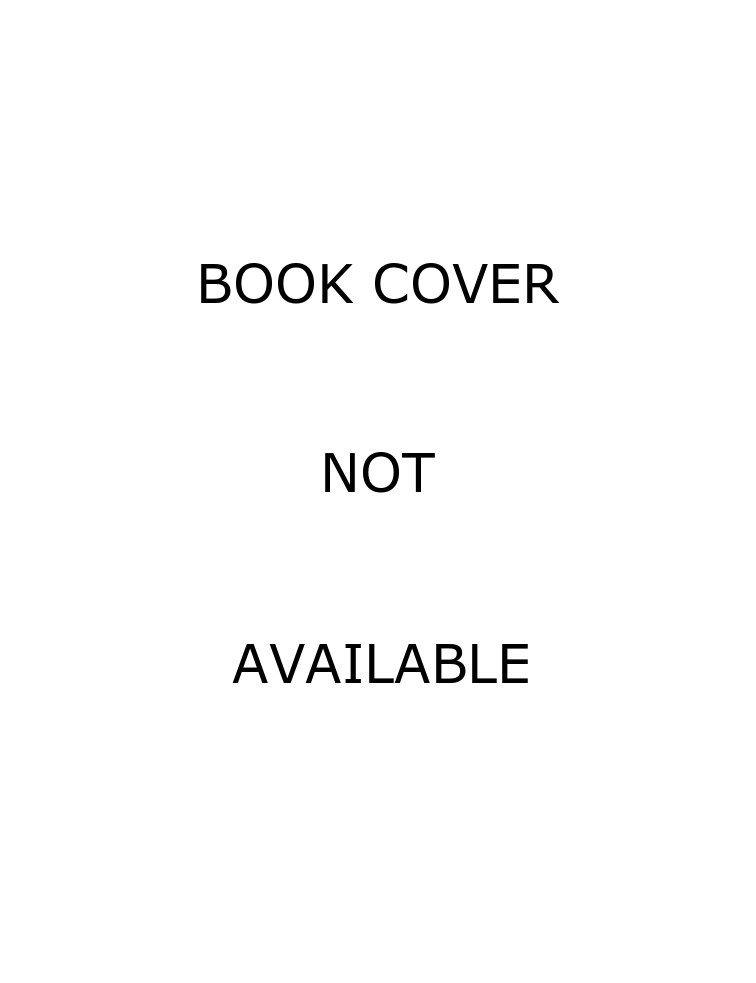Overall a very good book for a PhotoShop users looking to work on the Web, but rather expensive for the page extent.
Adobe's PhotoShop is the world's most popular professional imaging software working on both the PC and Mac. It would usually be used for manipulating complex images, often many megabytes in size and there are a wide range of books that cover this type of work. However publishing for the Web requires different techniques to ensure files are as small as possible. This book does not attempt to be a general PhotoShop tutorial but only looks closely at the relevant methods.
The book covers PhotoShop 3.0 and 4.0 (although 5.0 has been around for while) and although the screenshots are taken from a Mac, any difference when using a PC is noted.
It starts by setting out how the software can be configured to be Web friendly, then covers improving photographs, either scanned or from digital cameras.
Although PhotoShop can work with a wide range of image formats, the book concentrates on GIF, JPG and PNG. Although the emphasis is on reducing file size, the merits of the differing formats are explored for many different situations, including transparency and animation. It is heavily illustrated with examples including a very useful 24- page colour plate section. It also covers the use of type and navigation tools and even page layout; although this task would normally be left to an HTML editor. It finishes with a brief look at third party software.
Overall a very good book for a PhotoShop users looking to work on the Web, but rather expensive for the page extent.