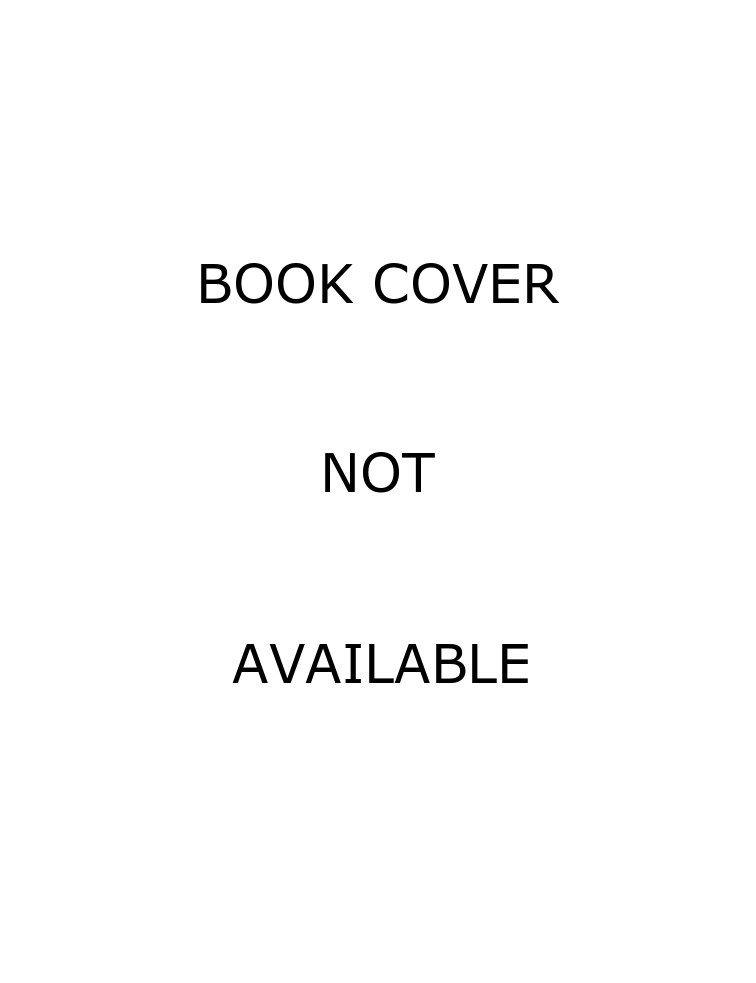Java WorkShop is Sun's Java IDE (Integrated Development Environment) with integrated Web browser (which enables one to run and debug applets as well as applications in the environment). Although WorkShop comes with an on-line tutorial and help, the environment is very complex and I find it is often quicker to look up topics in a book. It is worth noting that Java WorkShop needs a fairly powerful computer to run it; I used a Pentium 133 with 32M (the minimum recommended) and the performance was so poor it was virtually unusable for real applications.
After an overview of Java WorkShop (the CD contains trial versions for Windows 95/NT and Solaris) part II is a 'tour' of the WorkShop tools: creating projects and portfolios, editing files, creating GUIs, making and using Beans. Part III covers more advanced programming on debugging (applets, threads, etc.) and the GUI builder (creating menus, using group and shadow classes, adding custom components, etc.) Part IV is entitled 'What next' and is a guide to Java developments and where information is available (the CD contains a HTML file with links to useful WWW sites). Part V is a set of appendices containing reference material, a WorkShop FAQ and code listing. To illustrate the use of WorkShop a number of projects are developed throughout the text (all available on the CD).
The Java WorkShop is a complex environment that is not easy to use; for example performance analysis and debugging being very complex issues. This book is a well organised step by step guide to WorkShop facilities, with plenty of screen shots showing what to expect and reasonable sized projects to demonstrate facilities. It may also be used as a reference. Useful for the professional developer or anyone who needs to make extensive use of this tool.