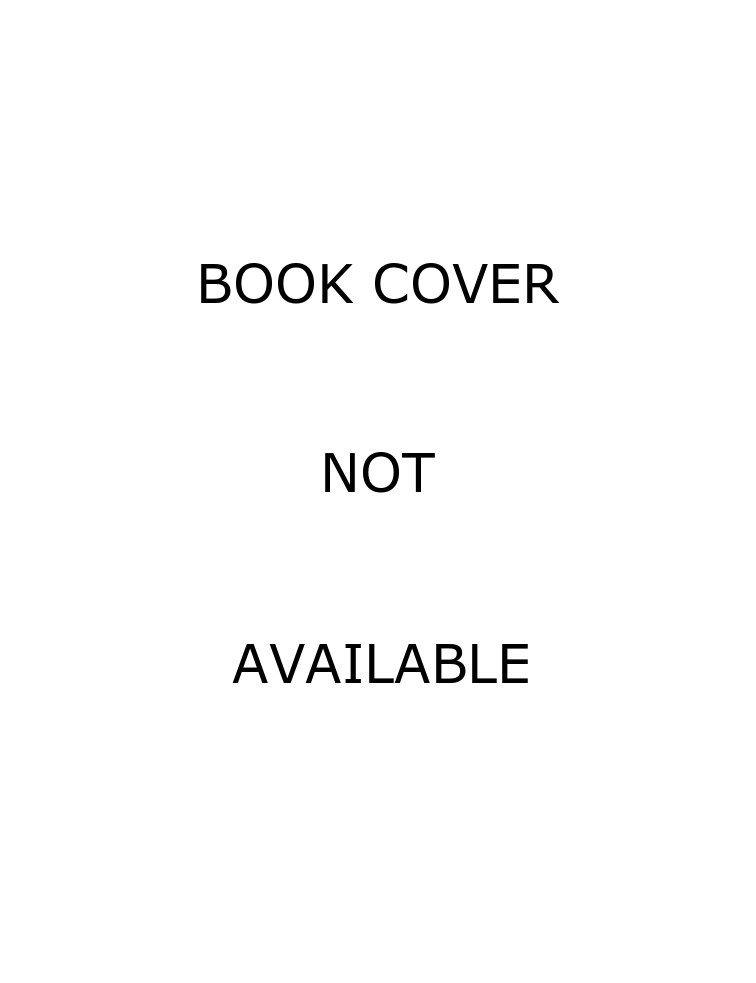It is not intended that one would work through this text in a single 24 hour session! The book contains 24 one-hour lessons organised over a six-day period. Day 1 is an introduction - outline of what Word does, installation, getting around it. Day 2 deals with text - entering, setting up paragraphs, pages, etc. Day 3 is personalising Word - setting up defaults and styles to suit ones requirements. Days 4 and 5 look at tools - tables, mailmerge, graphics, drawing, etc. Day 6 looks at adding elements to documents, use with other Office applications and for Web authoring.
The book is easy to read and well laid out. Each chapter finishes with a Q&A session and each day with a useful 'real world' example using facilities covered. One may ask why one needs such a text such as this when there is extensive on-line help? The problem is that Word is a large complex (and not easy to use) package - the help is helpful if you know what to look for and it can take considerable time to find a particular topic. For example, I was preparing a conference paper that had diagrams containing text boxes. I wished to switch off the box around the text. The on-line help was no use but ten seconds after picking up this book I found out how to do it.
A useful book to learn Word 97 or to be used as a reference to look up facilities as required.